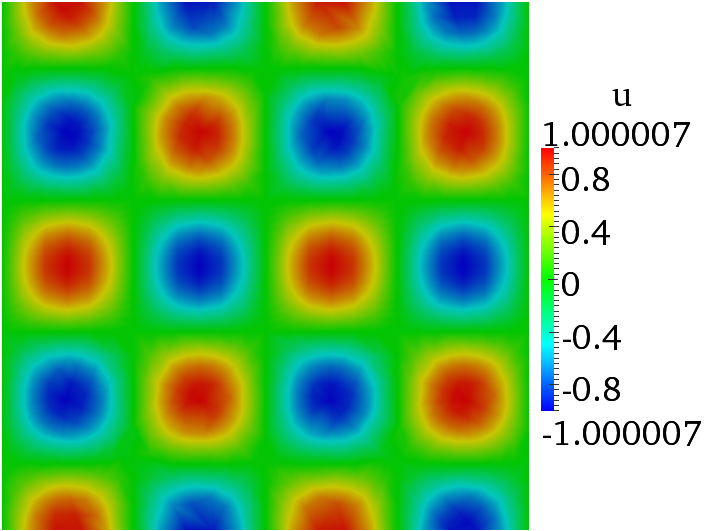
Figure 4.1: Initial solution
Now that the simulation has been completed, we need to post-process the file in order to visualise the results. In order to do so, we can use the built-in post-processing routines within Nektar++. In particular, we can use the following command
$NEK/FieldConvert ADR_mesh_aligned.xml ADR_conditions.xml ADR_mesh_aligned_0.chk
ADR_mesh_aligned_0.vtu
.vtu file that is a readable format for the open-source package Paraview.
Note that we typically have to specify both the mesh .xml file and the condition .xml file. We
can now open the .vtu file just generated (which corresponds to the initial condition, being
the number ‘0’ .chk file) and visualise it with Paraview. This produces the image in
Fig. (4.1). It is possible to use the same post-processing command for visualising the other .chk, thus
monitoring the evolution of the simulation in time.