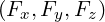 is automatically converted and output in the inertial frame
(ground reference frame).
is automatically converted and output in the inertial frame
(ground reference frame).
An optional section of the file allows forcing functions to be defined. These are enclosed in the
FORCING tag. The forcing type is enclosed within the FORCE tag and expressed in the file
as:
The force type can be any one of the following.
This force type allows the user to apply an absorption layer (essentially a porous region)
anywhere in the domain. The user may also specify a velocity profile to be imposed at the
start of this layer, and in the event of a time-dependent simulation, this profile can be
modulated with a time-dependent function. These velocity functions and the function defining
the region in which to apply the absorption layer are expressed in the CONDITIONS section,
however the name of these functions are defined here by the COEFF tag for the layer, the
REFFLOW tag for the velocity profile, and the REFFLOWTIME for the time-dependent
function.
If a list of BOUNDARYREGIONS is specified, the distance to these regions is available as additional
variable r in the definition of the COEFF function:
This force type specifies the name of a body forcing function expressed in the CONDITIONS
section.
This force type allows the solution of incompressilbe Navier-Stokes in moving frame of
reference. The moving frame is attached the to body and can have translational, rotational or
both motions. Although the Navier-Stokes equations are solved in a moving reference frame,
our formulation is based on the absolute velocity and pressure (in inertial frame). However,
note that these absolute velocities and any other vector quantities are expressed using the
coordinate basis of the moving frame. Further, note that if you are using the FilterAeroForces,
the force vector 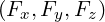 is automatically converted and output in the inertial frame
(ground reference frame).
is automatically converted and output in the inertial frame
(ground reference frame).
To use this formulation the user need to specify the force type inside the FORCING tag as
follwos:
Here we are required to provide at least one function for this force type which can be a
function that defines the linear velocity of the reference frame or a function that defines the
angular velocity of reference frame or both. In the case of rotating frame, i.e. when we are
prescribing the angular velocity of reference frame, we can provide a coordinate of
PivotPoint, around which the frame is rotating. If no pivot point provided, the orgin of
coordinates in the moving reference frame will be used as the pivot point. Note that the
frame velocities (both linear and angular velocities) must be defined in the inertial
stationary frame of reference,i.e. ground reference frame (and expressed using the basis
of inertial stationary frame), however, the Poivot point is in the moving reference
frame.
Examples of linear and angular velocity funcitons together with their usage in the Forcing is shown below:
The moving frame functions defines the velocity of the body frame observed in the inertial reference frame
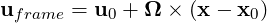
. This means that these functions (such as the LinVel and AngVel in the above example) are
defined and expressed in the stationary inertial frame (ground frame).
Here, u0 = (u, v, w) is the translational velocity, Ω = (Omega_x, Omega_y, Omega_z) is the angular velocity. x0 = (0.2,0.0,0.0) is the rotation pivot and it is fixed in the body frame. Translational motion is allowed for all dimensions while rotational motion is currently restricted to z (omega_z) for 2D, 3DH1D and full 3D simulaitons.
Finally, note that when using MovingReferenceFrame force type, for any open part of the
computational domain that the user specifies the velocity, such as inlet and free stream
boundary conditions, the USERDEFINEDTYPE="MovingFrameDomainVel" tag should be used for
all of velocity components. For example if boundary ID=2 is the inlet with Uinfx and Uinfy
the values of inlet velocities defined as parameters, the boundary condition for this boundary
becomes:
for the wall boundary conditions on the surface of the body, we need to use MovingFrameWall
tag as shown below:
The outlet and pressure boundary conditions are the same as before.
This force type allows a forcing function to be applied directly within the code, thus it has no associated function.
This force type allows the user to specify the magnitude of a white noise force. Optional arguments can also be used to define the frequency in time steps to recompute the noise (default is never) and the number of time steps to apply the noise (default is the entire simulation).